How-to:
Comfort and Convenience.
How do I manually adjust my seat?
How do I electronically adjust my seat?
How do I manually adjust the steering wheel?
How do I automatically adjust the steering wheel?
How do I personalise my settings?
Once you are familiar with your BMW’s general controls, it’s worth taking the time to configure the various settings in the car that can be tailored to your personal requirements. From the main menu, use the iDrive to select ‘Settings’*. Here, you can configure a range of preferences from the time and date to lights and key settings. Many of these personalised settings are automatically saved to the key fob, so if there is more than one driver you can each use a separate key and have your own personal settings automatically activated each time you drive the car. The settings can also be manually assigned to a driver profile by selecting ‘My Vehicle’ and ‘Driver profiles’.
*Applies to vehicles with Professional Navigation System only. For vehicles with Business Navigation, use the iDrive to select ‘My Vehicle’, where you can configure a wide range of vehicle and iDrive settings.