How-to:
Connectivity.
How do I pair a phone with my BMW?
To start, first ensure that Bluetooth is enabled on both the car and the mobile device. Using the iDrive, select Communication > Manage mobile devices > Connect new device*. Select the required functions for the device and then the Bluetooth name for your BMW is displayed*. Within the Bluetooth menu on the phone, find and select the BMW Bluetooth name, then simply follow the instructions on the vehicle display and phone. For most smartphones, you will be asked to confirm that the unique code shown in the car display matches the code on the phone. Pressing OK applies the functions. The phone is paired to the car and is displayed in the device list. For your safety it is only possible to pair a phone whilst the car is stationary.
*Applies to vehicles with Professional Navigation System only. For vehicles with Business Navigation, use the iDrive to select 'Add new device'.