How-to:
Assistance Technologies Guide.
How do I monitor my tyre pressures?
How do I activate the parking sensors?
How do I set the cruise control?
How do I set the on-board computer?
The on-board computer information is displayed within the driver’s instrument panel. By pressing the button at the end of the left steering stork, you can scroll through the various measurements and change the information that is displayed. The measurements can be manually reset using the iDrive controller – just select ‘My Vehicle’* from the main menu, ‘Driving information’ and then ‘On-board computer’. In addition to the standard on-board computer information, your BMW also includes a journey computer. By default, these values will accumulate over time and show an average figure. If you would prefer these figures to automatically reset at the start of each journey, this can be changed by selecting ‘My Vehicle’, ‘Driving information’ followed by ‘Trip computer’. Tilt the iDrive controller to the left and select ‘Automatic reset’.
*Applies to vehicles with Professional Navigation System only. For vehicles with Business Navigation, select 'Vehicle Information'.